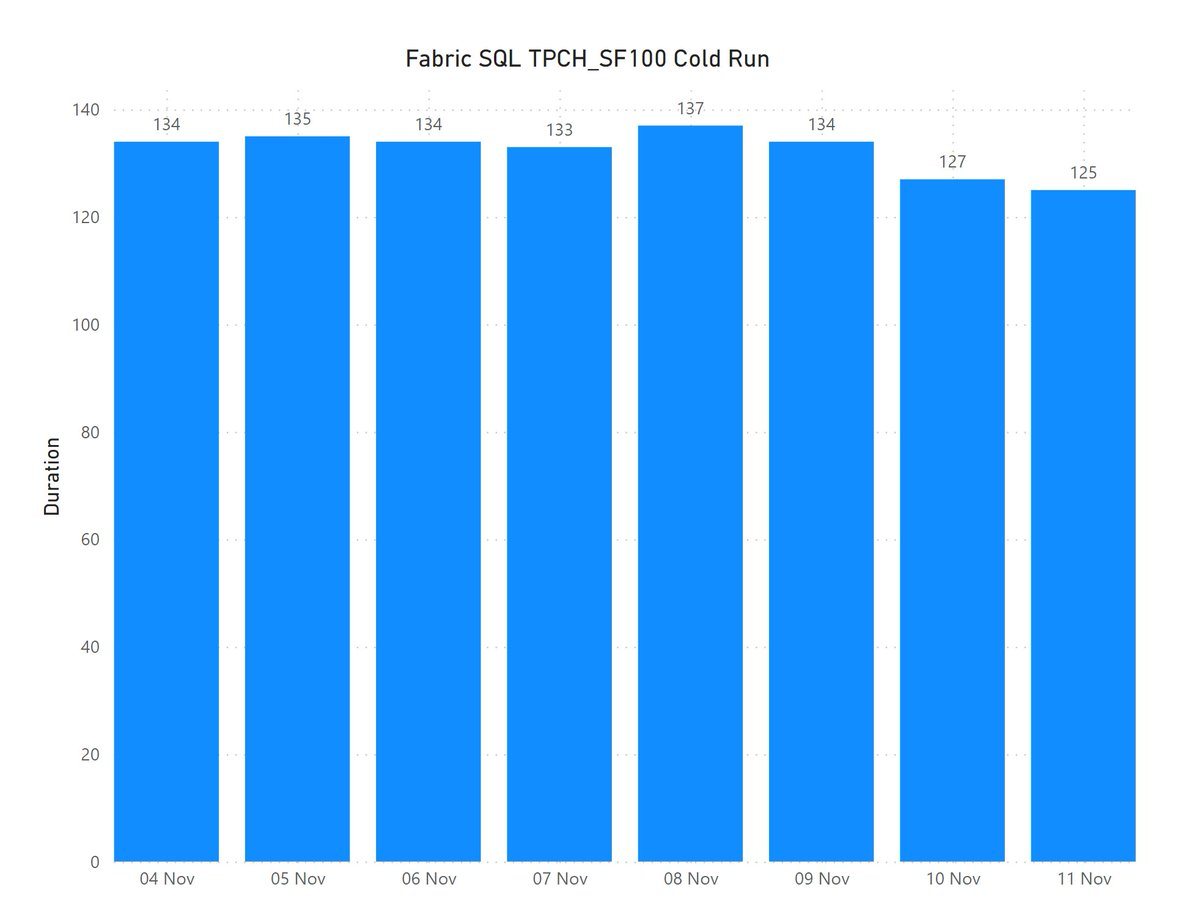The Use case
Data source is around 2200 files with a total of 897 Million rows of weird csv files (the file has more columns than the header) , This is a real world data not some synthetic dataset, it is relatively small around 100 GB uncompressed.
The Pipeline will read those files and extract clean data from it using non trivial transformation and save it as a Delta Table.
we used the smallest Compute available in Fabric Notebook which is 4 cores with 32 GB. to be clear this is a real single node (not 1 driver and 1 executor), Although the Runtime is using Spark, All the Engines interact Directly with the Operating system, as far as I can tell, Spark has a very minimum overhead when not used Directly by the Python code.
You need to pick the Engine
Nowadays we have plenty of high quality Calculation Engines, but two seems to gain traction (Polars and DuckDB) , at least by the number of package downloaded and the religious wars that seems to erupt occasionally in twitter 🙂
For a change I tried to use Polars, as I was accused of having a bias toward DuckDB, long story short, hit a bug with Polars , I tried Datafusion too but did managed to get a working code, there is not enough documentation on the web, after that I did test Clickhouse chdb, but find a bug, anyway the code is public, feel free to test your own Engine.
So I ended up using DuckDB, the code is published here , it is using only 60 files as it is available publicly, the whole archive is saved in my tenant (happy to share it if interested)
The results is rather surprising (God bless Onelake throughput), I am using the excellent Python Package Delta Lake to write to Onelake
26 minutes, that’s freaking fast, using Fabric F2, the total cost will be
0.36 $/Hour X(26/60) = 15 Cents
you need to add a couple of cents for Onelake Storage Transactions.
As far as I can tell, this is maybe one of the cheapest option in the Market.
0.36 $/Hour is the rate for pay as you go, if you have a reservation then it is substantially cheaper.
because it is Delta Table Then Any Fabric Engine ( SQL, PowerBI, Spark) can read it.

What’s the catch ?
Today DuckDB can not write directly to Delta Table ( it is coming though eventually) instead it will export data to Delta Lake writer using Arrow Table, it is supposed to be zero copy but as far as I can tell, it is the biggest bottleneck and will generate out of memory errors , the solution is easy ; process the files in chunks , not all at once
#############################################
list_files=[os.path.basename(x) for x in glob.glob(Source+'*.CSV')]
files_to_upload_full_Path = [Source + i for i in list_files]
if len(files_to_upload_full_Path) >0 :
for i in range(0, len(files_to_upload_full_Path), chunk_len):
chunk = files_to_upload_full_Path[i:i + chunk_len]
df=get_scada(chunk)
write_deltalake("/lakehouse/default/Tables/scada_duckdb",df,mode="append",engine='rust',partition_by=['YEAR'],storage_options={"allow_unsafe_rename":"true"})
del dfBy experimentation, I notice 100 files works fine with 16 GB, 200 files with 32 GB etc
When exporting to Parquet, DuckDB managed the memory natively and it is faster too.
Native Lakehouse Is the future of Data Engineering
The combination of Open table format like Delta and Iceberg with ultra efficient Open Source Engine like DuckDB, Polars, Velox, datafusion all written in C++/Rust will give data engineers an extremely powerful tools to build more flexible and way cheaper data solutions.
if I have to give an advice for young Data engineers/Analysts, Learn Python/SQL.
Would like to thanks Pedro Holanda for fixing some very hard to reproduce bugs in the DuckDB csv reader.
And Ion Koutsouris for answering my silly questions about Delta lake writer.