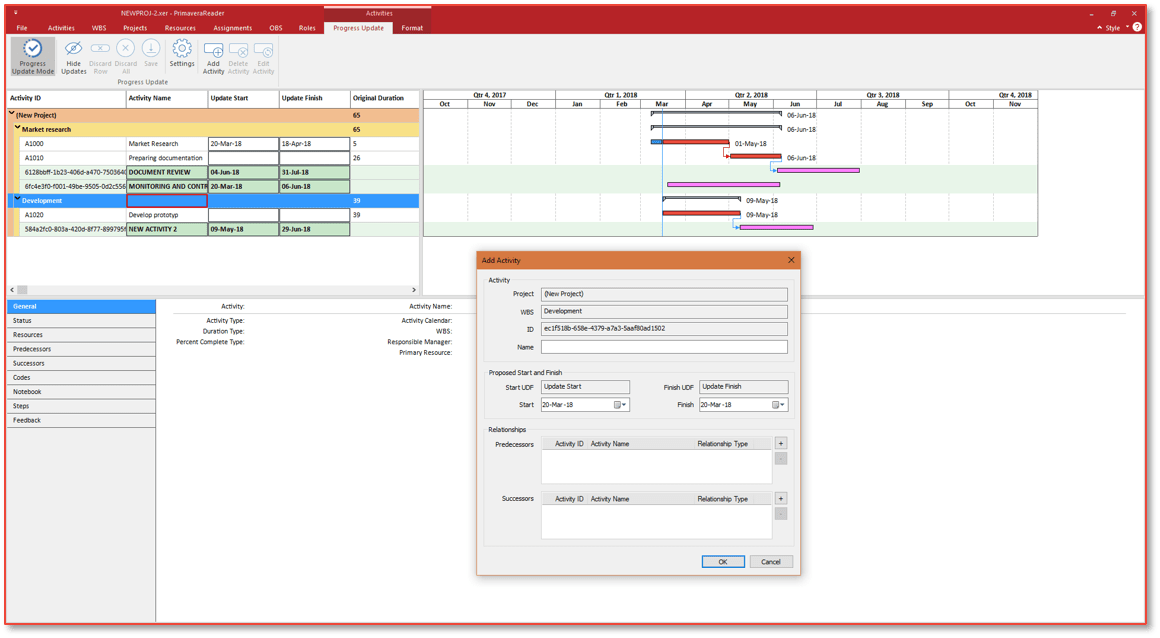This article addresses to all the schedulers and project professionals who import schedules into scrubbing P6 databases, remove undesired data, export the cleaned XER, and then import to a production database or share with third-parties such as contractors or sub-contractors.
If it happens to you to go through such a process, then you might want to read this article and see the better way to “clean” a XER file, prevent external data from corrupting your database thus maintain security and keep schedule integrity.
You can achieve this with a simple tool called ScheduleCleaner.
Now, I want to explain how the tool works and how you can benefit from it.
How to get started with ScheduleCleaner?
ScheduleCleaner is a desktop application for Windows operating system. It’s not connected to a database, and does not require internet connection to use it.
The “cleaning” process of an XER file can be achieved in 5 steps as explained below.
- Launch the software;
- Add an XER File;
- Select the output folder;
- Click on the categories of data you want to remove;
- Click “Clean” button.
As you can see, there is no manual work, no editing of a XER file in Notepad, and no scrubbing databases.

The software is intuitive, easy-to-use, and works offline as a standalone desktop application.
What’s more important, the software does not modify the original project plan. Instead it creates a copy and modifications are saved in the new file. The original project plan remain untouched.

Now, let’s see what you can accomplish with this tool in more specifics.
Removing POBS
If it takes a lot of time to import XER file intro Primavera P6 database, POBS data might be the reason for that.
Overall, the POBS defect affect the performance of the application and users lose valuable during the import operation. According Oracle, the POBS data is not used yet:
“We do not utilize the POBS table yet we export/import the data from this table when completing XER Export/Import. The XER export/import should be written to exclude this data with XER export/import operations of P6 Professional.”
The removal of POBS data can be done manually, but the process is prone to errors and can be time consuming.
The impact of all these errors when managing global data in an enterprise, will ultimately result in a polluted database and unconscious mistakes on a project level.
So using a tool for removing POBS data is desirable.

You can see a significant difference of the file size before and after cleaning POBS which greatly affects the time needed to import XER file into a Primavera P6 database.
Imagine the time that can be saved for larger XER files.
Remove Units, Rates, Cost, Pricing, Progress
As the purpose of exporting data files in XER format is to transmit project data to another database, in many cases data should be kept private. For example, a general contractor wants to send the project to a sub-contractors, but without the cost of resources.
Another examples is related with the GDPR regulation. Namely project schedulers and managers share files that contain sensitive information such as resource names that can disrupt the guidelines of the GDPR.
To be GDPR compliant, companies need to hide/anonymize confidential information, and ScheduleCleaner is the perfect tool to easily and securely protect sensitive information.
Just by clicking checkboxes, users who want to share the XER schedule can pick certain categories of data that want to be removed from the schedule before sending to third-parties or upload to a Primavera P6 database.


Mask Project Data
Similar as removing certain categories of data, you can also mask project data.
The only difference is that with masking, you can add custom codes, labels or text for the specific categories.

Add Prefix/Suffix
Inserting prefix or suffix to different categories in the project plan, can give additional information to the person who reads the information and acts according them.
To add Prefix/Suffix, you need to select the template that will contain Prefix/Suffix, select the appropriate category, and add the terms that will be words’ prefix or suffix.
Then, you go to “Clean” ribbon and click on the “Batch” button. The end result when adding prefix/suffix are given in the image below.

Converting Data
The software features an option to convert Global and EPS activity codes to Project Activity codes and EPS to Global Activity Codes. The activity codes are important to schedulers and planning engineers when creating different types of work performance reports.
So here are the type of categories that can be converted with ScheduleCleaner:
- Convert Global/EPS to Project Activity Codes.
- Convert EPS to Global Activity Codes
Moreover, you can convert Global calendars that are used in the project plan into project and shared resource calendar. In this way, you will avoid errors when importing the XER file into P6 database.
Save time with process automation
Who doesn’t want automation? Automation saves time and gives a sense of comfort and security.
Here, it’s not actually a full automation because you still need to click on a button in order to perform an action or combination of actions. But this is quite useful when you have a set of actions that need to done on a daily basis such as sending a daily progress report to top management or uploading recent progress into a database.
Automation is ScheduleCleaner is viable through creating Templates, save them and apply to imported XER files.

Batch Clean
“Batch Clean” is a feature that works with templates. User must create at least one template and assign it to a file in order to use the batch file cleaning.
“Quick Clean” on the other side is more suitable when user wants to modify very small number of project files, while “Batch Clean” is useful when large number of data files, usually located in different folders, need to be modified.

Final Words
ScheduleCleaner enables you to quickly remove or anonymize confidential data in XER data files exported from Primavera P6, while keeping the schedule integrity.
It replaces the many work when “cleaning” XER file prior to sharing the file or import to a production database.
As the manual process of removing or anonymizing project data is time-consuming and unreliable, performing Batch Clean in combination with Templates can speed up the process.
Organizations can significantly improve their productivity, communication and security by integrating ScheduleCleaner in their working environment.