One of the most popular discussion in planning forum is how to have an integrated project control system, every practitioner has a different opinion how it must be done, and of course you get a lot of marketing from people trying to sells their systems
In this blog, we share high level description of a data warehouse built using PowerBI desktop.
Data warehouse are not widespread in the construction industry, because the reporting specifications are different from project to project, and every client has a different systems and tools, and trying to have a standard system works only if you are the main contractor but if you are a subcontractor you have to adopt the client system.
Another reason is; it required a specialised IT skills, we are just business users not programmers, we do understand data very well, but not necessarily having the skills and tools to manage it, The good news is, with the rise of self-service Business intelligence, we have exactly that, Powerful data management tools yet accessible (assuming you want to learn something else than Excel).
So at high level this is how it works.
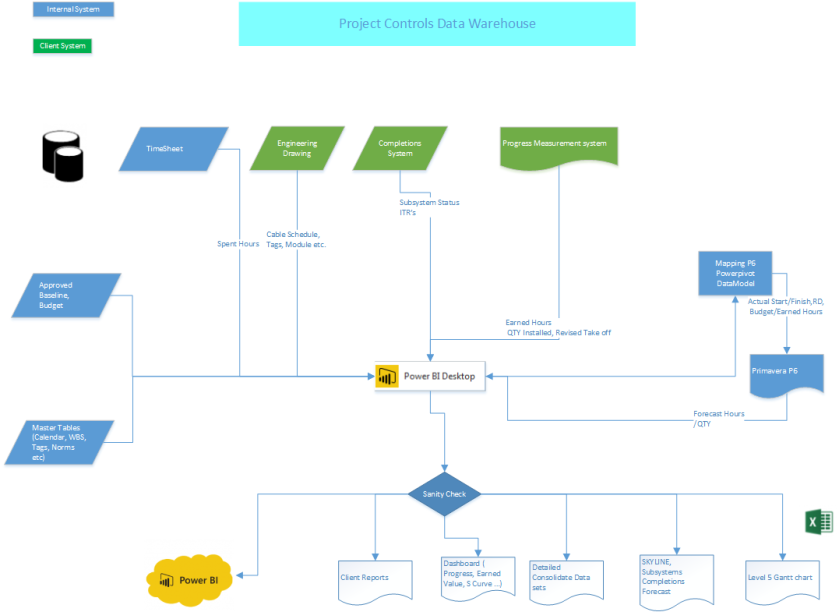
- The Data warehouse was built using PowerBI desktop, I know it should be called sematic model, (for me data model, data warehouse are fundamentally the same thing), initially it was using Excel PowerPivot but it did not scale well with the increase of the volume of data.
- As the data is not always in the format we want, PowerQuery is very handy in this case, as virtually it can transform any source of data, example lookup the subsystem using the tag field, trying to do that if you have 8 Million rows using Excel or Access is not feasible.
- We maintain Master tables to integrate all the different source of data (tags, WBS, subsystems etc)
- Primavera P6 integration is done both way.
- Every week, we get new Export from the source systems (Cobra, proprietary database systems etc), we load the new data and keep the historical records, it took 15 minute to refresh, which is quite impressive, Cobra alone is a folder 60 Excel file, and nearly 2 Giga in size.
- Usually you publish your reports into PowerBI.com service to end users once your refresh your data model, in our case we can’t use the cloud for privacy reason, instead we use Excel as a reporting tool that pull the data from PowerBI desktop, the advantage of this approach is that we have different reports for different users, Skyline, Gantt chart, Client reports (in their required format), management reports etc.
Some thoughts.
- As you can see Primavera P6 is used only as a forecasting tool and to calculate the critical path, the earned value calculation is done in the data model, personally I think P6 should not be used as the centre of your project control system, I remember the first time I start learning Primavera P3 ( a long time ago:), we kept asking the trainer how it is possible to track the spent hours at the activity level, the answer is we don’t, actually deciding at which level you track you spent hours it is the most important decision to make when you start a new project.
- the basic idea here is in order to have an integrated project controls system is stop trying to have one, data will be always in silo, don’t try to change other department how they manage their specific data, it will not work and they will not listen to you anyway, So instead of trying to have one system to rule them all, just use the existing systems and build a data warehouse for reporting and Integration with P6.
Totaly agree.
LikeLike
Great application in an unusual environment!
LikeLiked by 1 person